

Church Volunteer Coordination Made Easy with SMS
Managing volunteers is one of the biggest challenges for churches—especially when your team is juggling service times, last-minute changes, and event schedules. But there’s a simple solution that can save you time, reduce no-shows, and keep everyone in sync: SMS messaging.
With a church SMS service, you can coordinate volunteers, send reminders, and communicate updates instantly—all from one central dashboard. In this guide, we’ll walk you through how to simplify your ministry scheduler using church text message services and mass texting from your computer.
Let’s make volunteer coordination stress-free.
📲 Why Use SMS to Manage Church Volunteers?
Churches run on volunteers. From greeters and ushers to worship teams and kids’ ministry, your volunteers keep everything moving. But managing those teams with emails, phone calls, and paper schedules? It’s messy and time-consuming.
Here’s why church SMS text messages work better:
- 98% open rate (way better than email)
- Instant delivery for time-sensitive reminders
- Two-way communication to handle last-minute changes
- Mass texting from computer makes it scalable
- Minimal tech knowledge needed for volunteers
💡 Pro Tip: Platforms like SuperPhone let you message hundreds of volunteers in seconds—with personalized details, tags, and scheduling built in.
🧰 Step 1: Use SMS to Replace or Enhance Your Ministry Scheduler
Your current ministry scheduler (like Planning Center, spreadsheets, or calendar apps) is great for assigning roles—but not for real-time communication.
Pair it with a church SMS service to:
- Remind volunteers of their shifts automatically
- Send confirmations and time/location details
- Reassign roles quickly if someone can’t make it
- Share training materials or updates via text
Example message:
“Hi Lisa! You’re scheduled to greet at the 9:00 AM service this Sunday. Please arrive by 8:30 and check in at the Welcome Table. 👍”
This small change can dramatically reduce confusion and no-shows.
✅ Step 2: Segment Your Volunteers
Every ministry is different. The team that sets up chairs on Saturday doesn’t need the same messages as the worship team.
With a church text message service, you can tag and segment contacts by:
- Ministry role (e.g., greeters, tech, youth leaders)
- Service time
- Location or event
- Availability (e.g., weekend-only volunteers)
This allows you to send targeted messages instead of spamming your entire list.
Example:
“Reminder for Kids’ Ministry team: Please meet in Room 203 at 10:15 AM this Sunday for the new check-in process.”
🖥️ Step 3: Use Mass Texting from Your Computer
Typing dozens of texts on your phone is exhausting. That’s where mass texting from computer comes in.
Platforms like SuperPhone allow church admins to:
- Send bulk messages to segmented volunteer teams
- Personalize messages with names and shift details
- Schedule messages ahead of time
- View replies and manage changes all in one place
“Hi [First Name], just confirming your role as [Position] for [Service Time]. Text YES to confirm or NO if you need to reschedule.”
This setup makes communication easy for both your admin team and your volunteers.
💬 Step 4: Automate Reminders and Follow-Ups
One of the best parts of using a church sms service is automation. You can set up sequences that take care of follow-ups and reminders without manual effort.
Automated SMS examples:
- 48 hours before service: “Hey [Name], you’re scheduled to serve this weekend. Need anything?”
- 24 hours before: “Reminder: You’re serving at the 11:00 AM service tomorrow. We’re so grateful for you!”
- After service: “Thanks for serving today! Reply if you have any feedback or prayer requests.”
Automation ensures nothing falls through the cracks—and your volunteers feel supported.
🤝 Step 5: Empower Volunteers with Two-Way Communication
Sometimes volunteers need to ask questions or let you know they can’t make it. A good church text message service supports two-way messaging, so they can reply directly.
No more tracking down people or checking your email inbox.
Bonus: You can also create keywords for self-scheduling.
Example:
“Text SIGNUP to 55555 to see open volunteer spots for next month’s outreach event.”
This approach reduces the load on your admin staff while empowering volunteers to take initiative.
💸 Bonus: Pair Volunteer Coordination with Text to Give
During events where volunteers are active—like fundraisers, food drives, or holiday services—you can also include text to give for small churches in your SMS strategy.
Example:
“Thanks for serving this week! If you'd like to help support our food drive, text GIVE to 12345 or visit [link].”
It’s a seamless way to increase participation and generosity.
🔍 What to Look for in a Church SMS Service
When choosing among texting services for businesses, make sure the platform fits the unique needs of your church.
Must-have features:
- ✅ Mass texting from computer
- ✅ Two-way messaging
- ✅ Contact tagging & segmentation
- ✅ Scheduled messages
- ✅ Message personalization
- ✅ Integration with your volunteer schedule or CRM
Platforms like SuperPhone are purpose-built to help churches scale communication without losing the personal touch.
🚀 Final Thoughts: SMS = Less Stress + More Volunteers
If your church wants to spend less time chasing down volunteers and more time growing your ministry, it's time to upgrade your communication strategy.
Using church sms text messages for coordination saves time, builds trust, and ensures your ministry runs smoothly week after week.
🙌 Ready to Streamline Volunteer Communication?
Try SuperPhone—a powerful church SMS service designed to help you send event reminders, coordinate teams, and manage communication effortlessly.
🎯 Start your free 14-day trial today
👉 Click here to get started


Drive revenue with personalized mobile messaging using SuperPhone




.png)





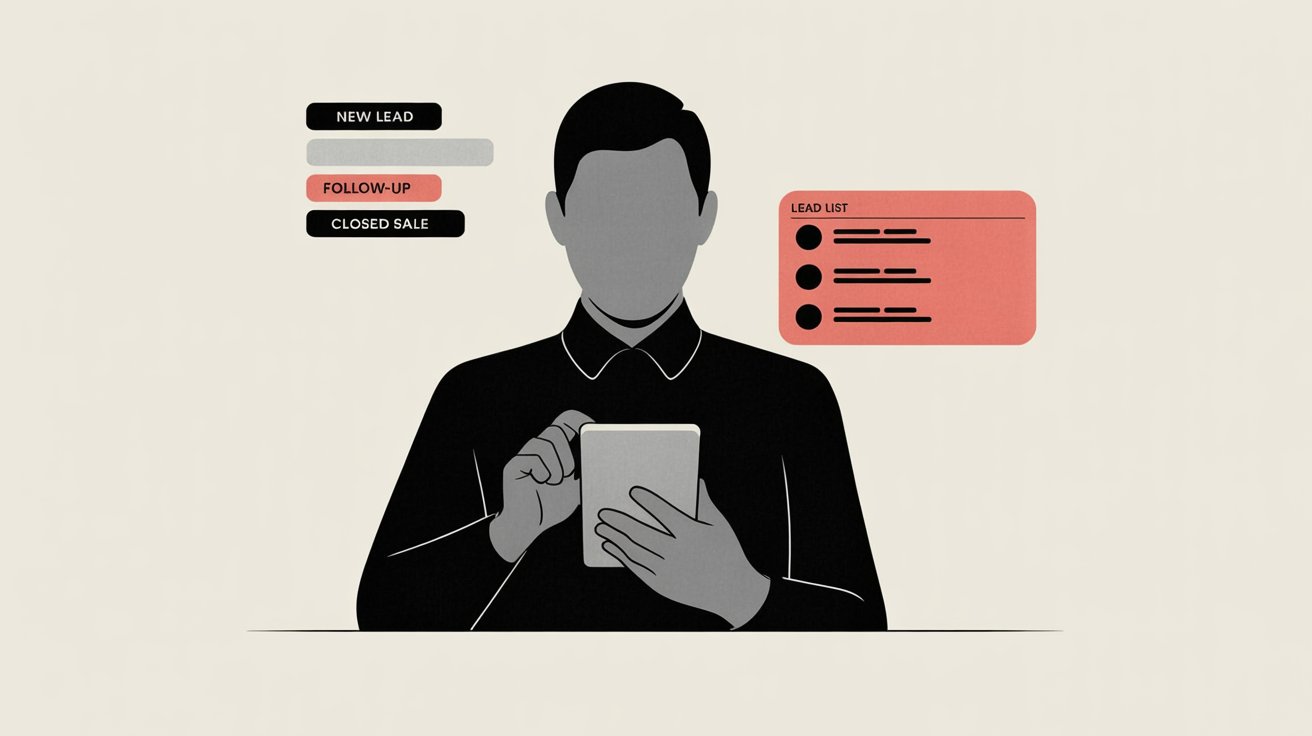


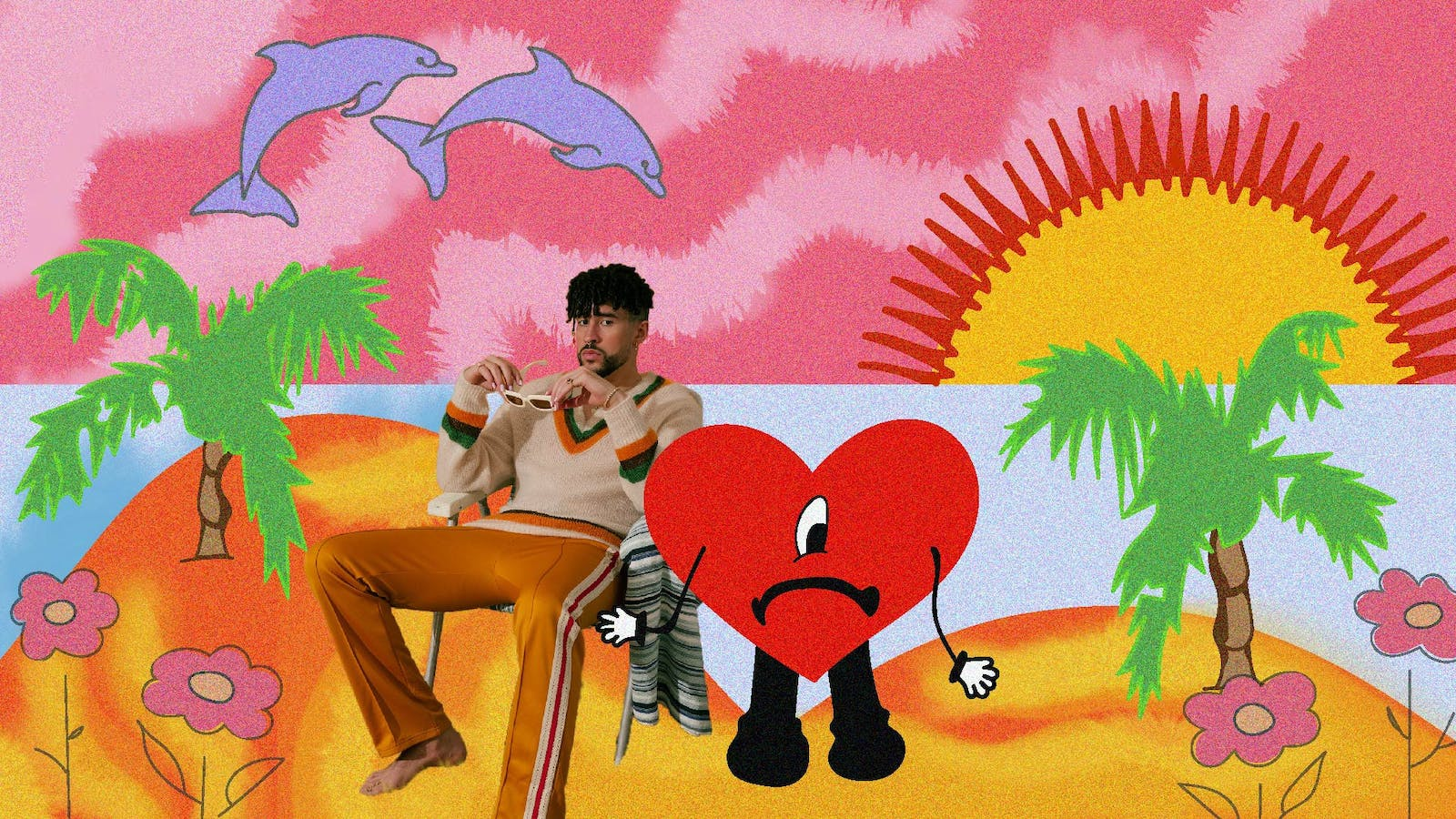
.png)







